Below is a screenshot of the initial screen that will be presented when launching DataCleaner (desktop community edition). A new datastore can be added in the "New job from scratch" or in "Manage datastores" screens available by clicking the buttons in the bottom of the screen.
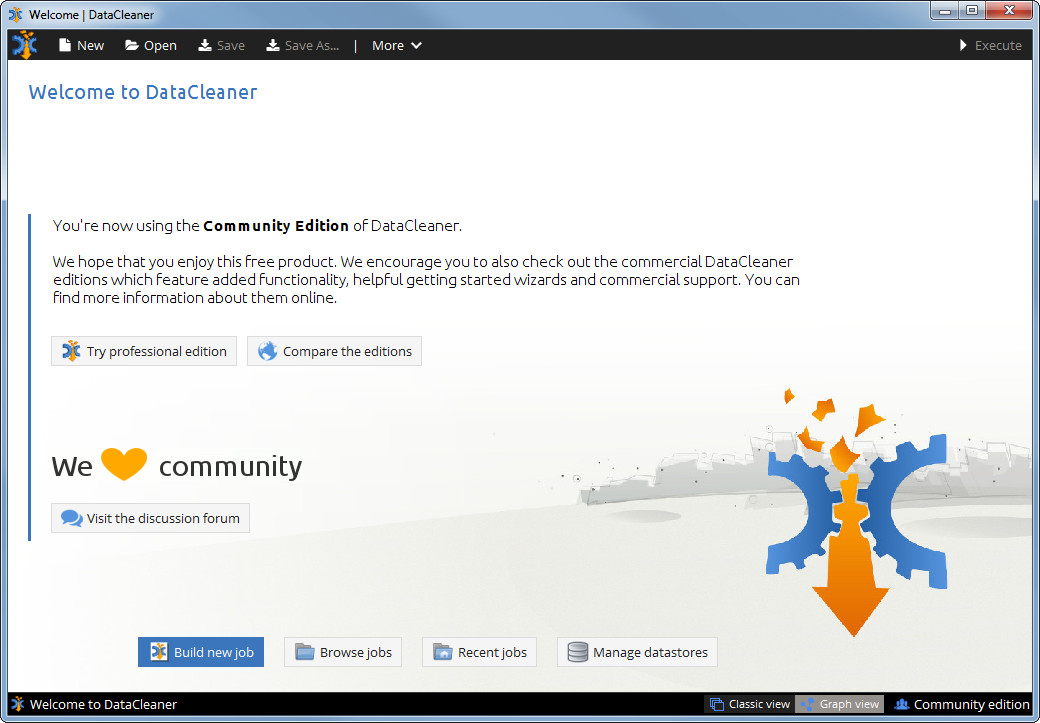
File datastores can be added using a drop zone (or browse button) located in the top of the screen. Below, there are buttons that enable adding databases or cloud services.
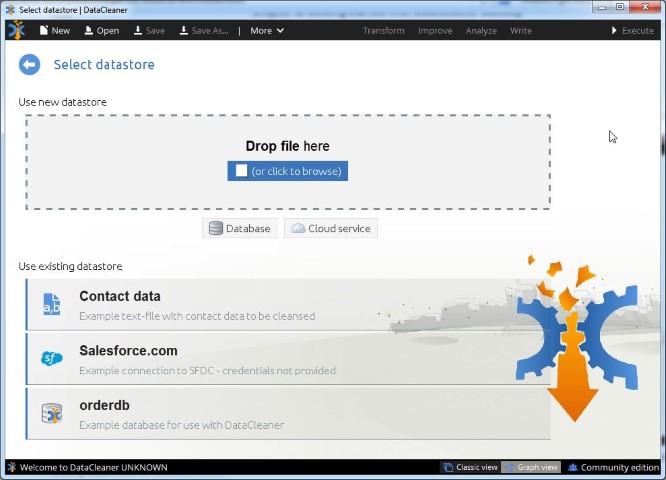
If the file is added using the drop zone, its format will be inferred. If you need more control over how the file is going to be interpreted, use the alternative way to add a new datastore - "Manage datastores" button in the welcome screen.
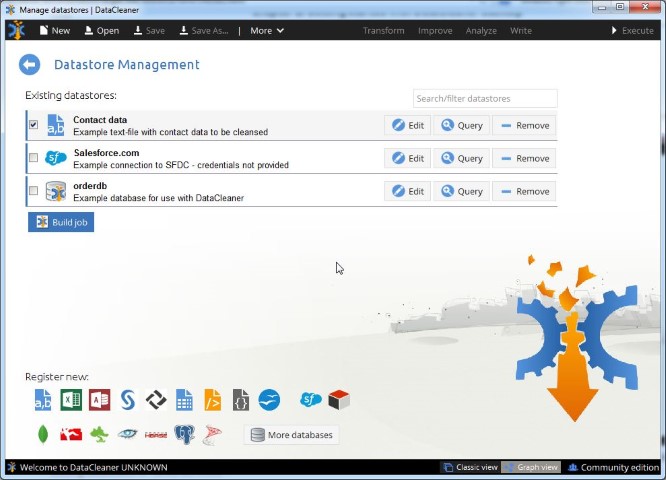
The "Datastore management" screen - except from viewing and editing existing datastores - has an option to add a new one based on its type. Choose an icon in the bottom of the screen that suits your datastore type.
Once you've registered ('created') your own datastore, you can select it from the list and (in "New job from scratch" screen) or select it from the list and click "Build job" (in "Datastore Management" screen) to start working with it!
Tip
You can also configure your datastore by means of the configuration file (conf.xml), which has both some pros and some cons. For more information, read the configuration file chapter .