DataCleaner contains a feature where you can reuse a job for multiple datastores or just multiple columns in the same datastore. We call this feature 'template jobs'.
When opening a job you are presented with a file chooser. When you select a job file a panel will appear, containing some information about the job as well as available actions:
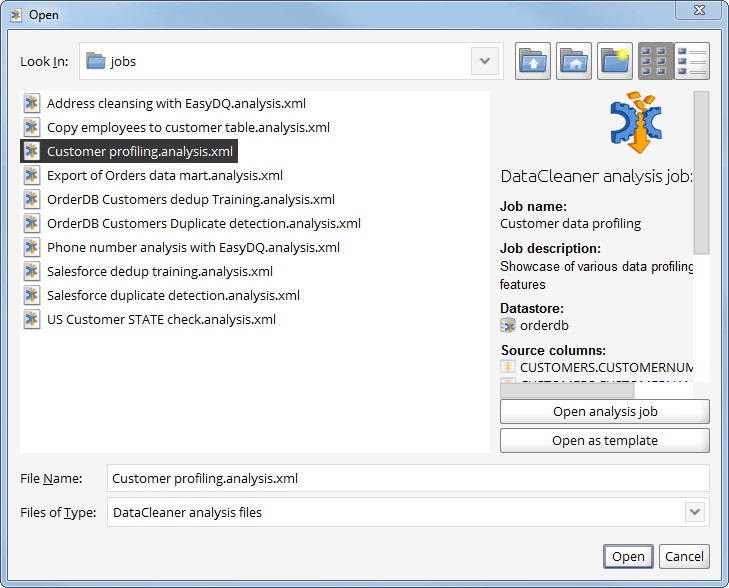
If you click the 'Open as template' button you will be presented with a dialog where you can map the job's original columns to a new set of columns:
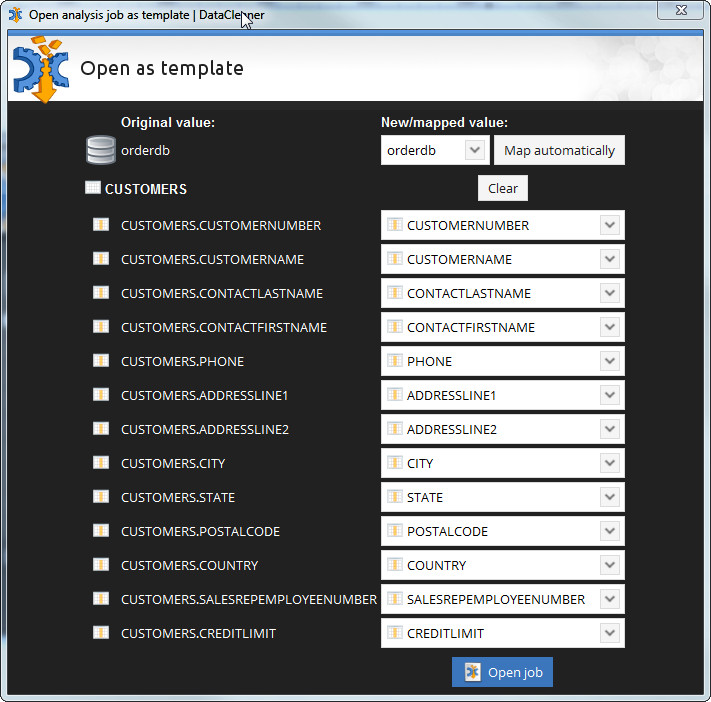
First you need to specify the datastore to use. On the left side you see the name of the original datastore, but the job is not restricted to use only this datastore. Select a datastore from the list and the fields below for the columns will become active.
Then you need to map individual columns. If you have two datastore that have the same column names, you can click the "Map automatically" button and they will be automatically assigned. Otherwise you need to map the columns from the new datastore's available columns.
Finally your job may contain 'Job-level variables'. These are configurable properties of the job that you might also want to fill out.
Once these 2-3 steps have been completed, click the "Open job" button, and DataCleaner will be ready for executing the job on a new set of columns!