The Equals filter provides a way to make a simple filtering condition based on a white list / valid list of values. Simply enter a list of values that you accept for a given column, and then you can map your flow to the VALID outcome of the filter.
Here's an example of an Equals filter configuration where valid Gender values are being checked.
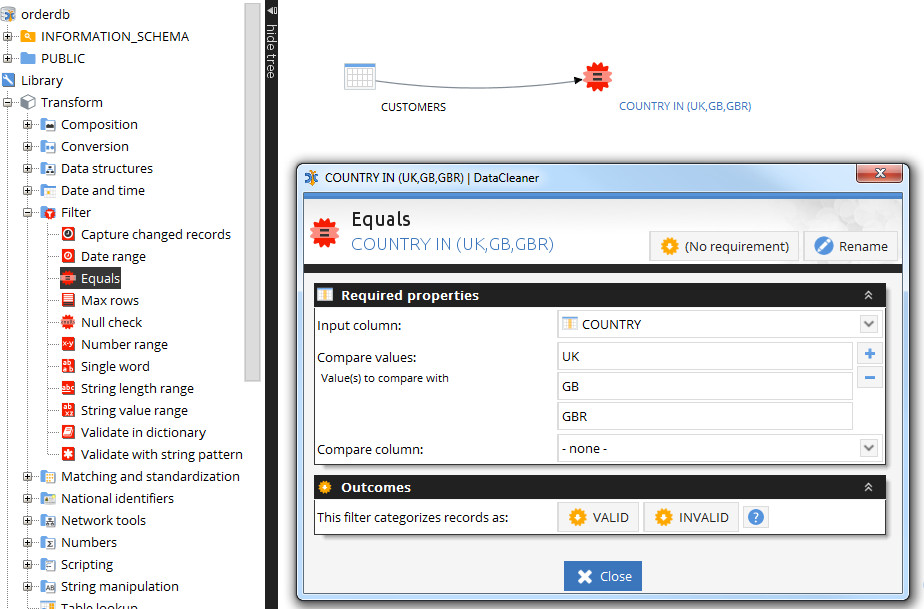
Use the plus/minus buttons to grow or shrink the list of values you want to accept.
If placed as the first component in a flow, the Equals filter is optimizable in a way where it will modify your originating query. This means that it is also an appropriate filter to use if you just want to sample the data used in your job.