Installing database drivers in DataCleaner desktop is done in the application itself while it is running.
First, go to the Options menu:
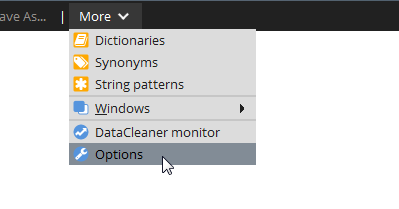
Then select the 'Database drivers' tab. In this tab you will see a listing of your currently installed database drivers (that we know of):
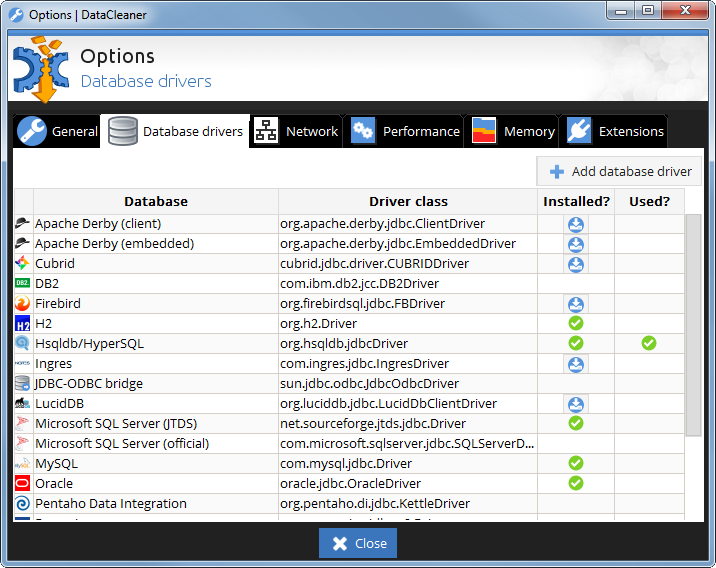
If you click the 'Add database driver' button and then select the 'Local JAR file(s)' option, you will see this dialog:
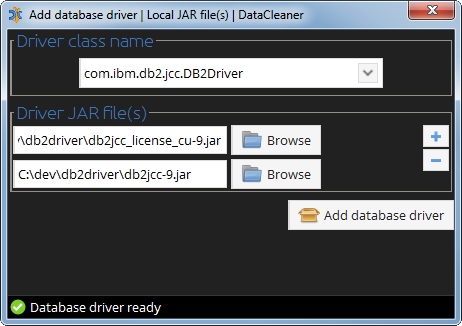
In this dialog, select driver class name and the files containing the database driver. If you don't know what this is please refer to your database vendor's documentation on JDBC database drivers.
In the example above we see the IBM DB2 driver which involves installing two files since the software license also has to be included.