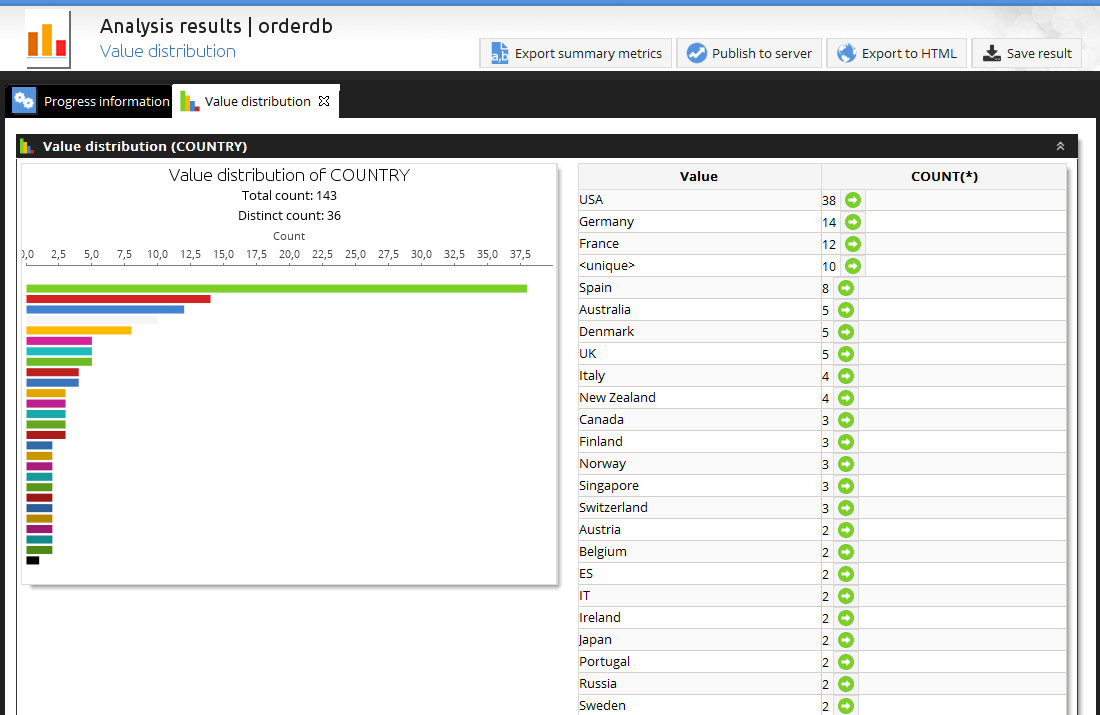When a job has been built you can execute it. To check whether your job is correctly configured and ready to execute, check the status bar in the bottom of the job building window.
To execute the job, simply click the "Execute" button in the top-right corner of the window. This will bring up the result window, which contains:
-
The Progress information tab which contains useful information and progress indications while the job is being executed.
-
Additional tabs for each component type that produces a result/report. For instance 'Value distribution' if such a component was added to the job.
Here's an example of an analysis result window: